The Except functionality is of the three Venn Collection functionality's (EXCEPT, INTERSECT, UNION).
Except will give all the members of SET1 which are not in SET2. By default it will remove any duplicates which are in SET1.
SELECT
{
( [Date].[Calendar Year].&[2013]
,[Date].[Month of Year].Children )
} ON COLUMNS,
{
( Except
( { [Product].[Product Categories].[All].Children }, //SET1
{ [Product].[Product Categories].[Components]} //SET2)
,[Measures].[Sales Amount]
)
} ON ROWS
FROM [Adventure Works]
Will give us:
If we add a duplicate to SET1 we still get:
SELECT
{ ( [Date].[Calendar Year].&[2013]
,[Date].[Month of Year].Children )} ON COLUMNS,
{ ( Except
(
{ [Product].[Product Categories].[All].Children
, [Product].[Product Categories].[All].Bikes }, //SET1
{ [Product].[Product Categories].[Components]} //SET2
)
,[Measures].[Sales Amount]
)
} ON ROWS
FROM
[Adventure Works]
If we add the ALL flag duplicates will be visible:
SELECT
{
( [Date].[Calendar Year].&[2013]
,[Date].[Month of Year].Children)
} ON COLUMNS,
{
(
Except
(
{ [Product].[Product Categories].[All].Children
, [Product].[Product Categories].[All].Bikes }, //SET1
{ [Product].[Product Categories].[Components]} //SET2
,ALL
)
,[Measures].[Sales Amount]
)
} ON ROWS
FROM
[Adventure Works]
Have Fun And Till Next Time


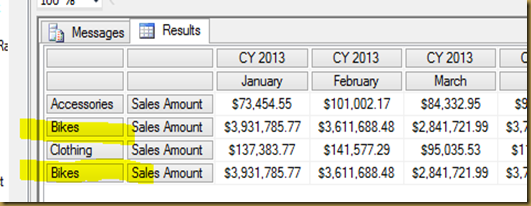
No comments:
Post a Comment