The Cousin functionality will get you the member on same position as the starting based on a new toplevel member. Most of the time you use it in the same way you use ParallelPeriod.
If you look at a date or calendar dimension is might look like this: All ==> Year ==> Semester ==> Quarter ==> Month ==> Date.
If you use a query like this:
SELECT Cousin
( [Date].[Fiscal].[Fiscal Quarter].[Q4 FY 2011],
[Date].[Fiscal].[FY 2012]
) ON 0
, [Measures].[Sales Amount] on 1
FROM [Adventure Works]
you get:
What happens is that the server first figures out one which level [Date].[Fiscal].[FY 2012] is (Year).
Next it figures out the position of [Date].[Fiscal].[Fiscal Quarter].[Q4 FY 2011] within the level [Date].[Fiscal].[Fiscal Quarter] (fourth).
Followed by how many levels there are between Fiscal Year and Fiscal Quarter (2).
Finally it will start at [Date].[Fiscal].[FY 2012] go down two levels to [Date].[Fiscal].[Fiscal Quarter] and pick the fourth member ==> [Date].[Fiscal].[Fiscal Quarter].[Q4 FY 2012]
!WARNING!
All levels have to have exactly the same structure on all levels. Check out this on adventure works 2014:
SELECT Cousin
( [Date].[Fiscal].[Fiscal Quarter].[Q4 FY 2005],
[Date].[Fiscal].[FY 2012]
) ON 0
, [Measures].[Sales Amount] on 1
FROM [Adventure Works]
You get:
You would expect Q4 FY 2014!
This is caused by the fact that Fiscal Date Hierarchy in 2005 isn’t a complete year:
It is missing the first half year, making Q4 FY 2005 the second element of the quarter level instead of the fourth!
Have Fun And Till Next Time


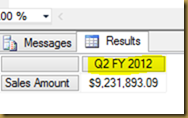

No comments:
Post a Comment